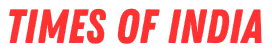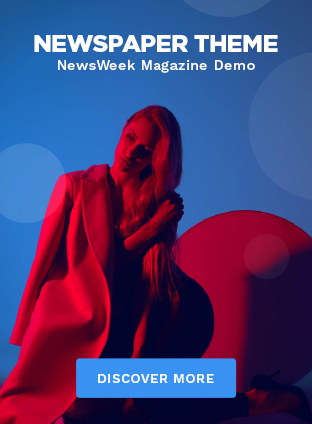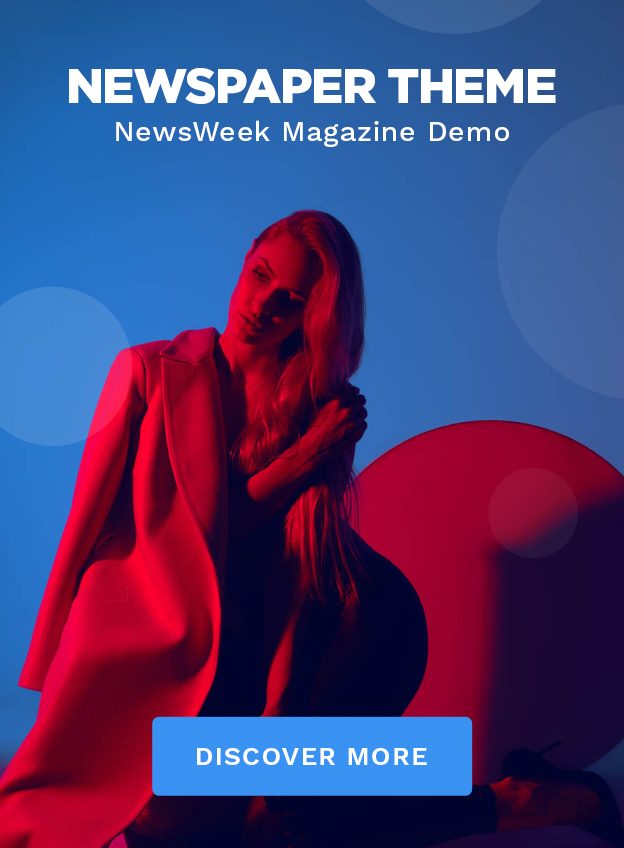Mastering the art of one-tap headshots in Free Fire is a game changer. Whether you’re an experienced player or just starting out, finding the right sensitivity settings can significantly improve your aim, reaction time, and overall gameplay. The right settings allow for quick reflex shots and precise movements, making headshots easier to land, even in high-pressure situations.
Why Sensitivity Matters in Free Fire
Sensitivity settings in Free Fire control how fast your crosshair moves when you swipe on the screen. Higher sensitivity enables faster movement, while lower sensitivity offers better control. To achieve consistent one-tap headshots, players need to balance their sensitivity settings based on their device type and personal playstyle.
One-tap headshots require swift crosshair placement, and having the correct sensitivity settings ensures that your aim locks onto enemies with minimal effort. While there is no universal setting that works for everyone, adjusting your sensitivity according to your device’s performance can help achieve the best results.
Best Sensitivity Settings for One-Tap Headshots in Free Fire
For Low-End Devices (4GB RAM or Less):
If you’re playing on a budget phone, a higher sensitivity is recommended to compensate for lower frame rates. Here are the optimal settings:
- General: 90 – 100
- Red Dot: 60 – 75
- 2X Scope: 99
- 4X Scope: 95
- Sniper Scope: 20 – 30
- Free Look: 50 – 75
For High-End Devices (More than 4GB RAM):
Players using powerful devices can lower their sensitivity slightly for better stability. Here’s what works best:
- General: 80 – 100
- Red Dot: 50 – 55
- 2X Scope: 80
- 4X Scope: 75 – 80
- Sniper Scope: 10 – 20
- Free Look: 50
How to Change Sensitivity Settings in Free Fire
Adjusting sensitivity settings is simple:
- Open Free Fire MAX on your device.
- Tap the Settings icon in the top-right corner.
- Select Sensitivity from the menu.
- Adjust the sliders based on the recommended values.
- Test your new settings in training mode and make tweaks if necessary.
Sensitivity settings play a crucial role in hitting one-tap headshots in Free Fire. Players should experiment with different values to find what suits them best. Regular practice, combined with optimal settings, can make a noticeable difference in aiming accuracy and gameplay performance. So, fine-tune your sensitivity, jump into the battlefield, and start landing those perfect headshots!